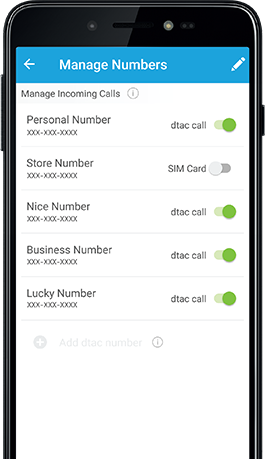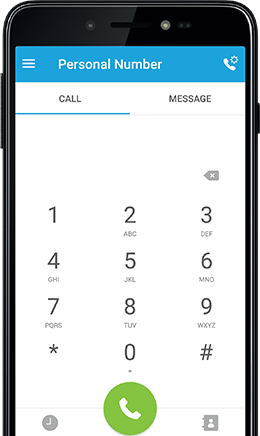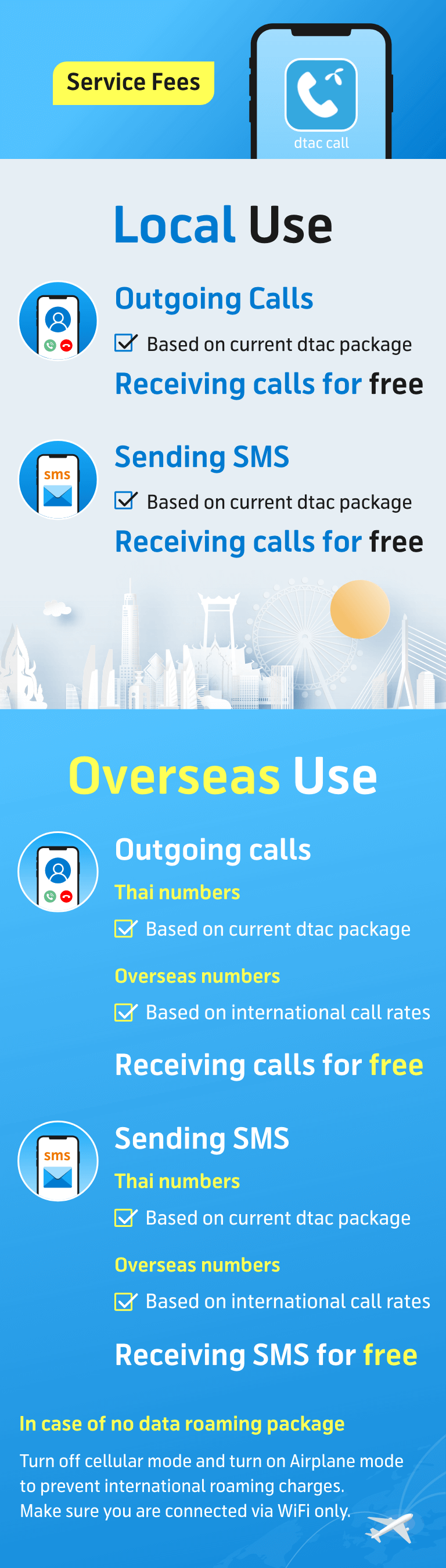dtac call
application
bundles all numbers in one phone
Download for free at
*iOS users can download dtac call application from App Store and can use the application as usual.
**dtac call application is not available for download on Google Play at the moment as the application
is currently under development process.
***Android users whose dtac call application has already been installed on their device can use the application as usual.

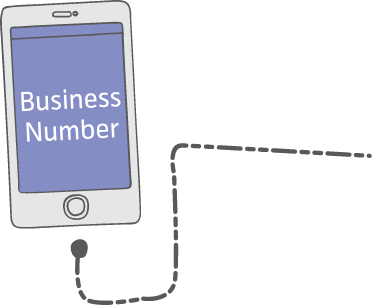



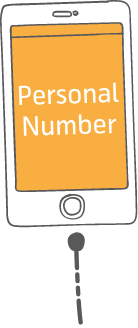



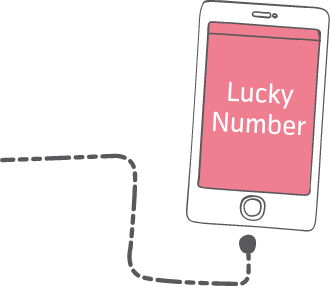

Bundle all numbers
in one phone
- Call out / Answer the phone with all phone numbers you have
- Receive / Send SMS from all phone numbers you have
- Can be used anywhere with same service rates as in Thailand
Note: dtac call service is available for dtac prepaid, postpaid,
and Sim go inter customers only
Features
Up to 5 numbers
in one phone
Service charge as
current package
currently used in
Thailand
Outgoing and
Incoming Calls &
SMS from all
phone numbers
you have
All numbers can
redeem for 
privileges
Service Rates
How to use
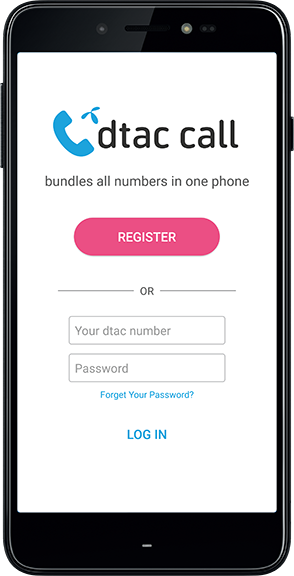
1 Register
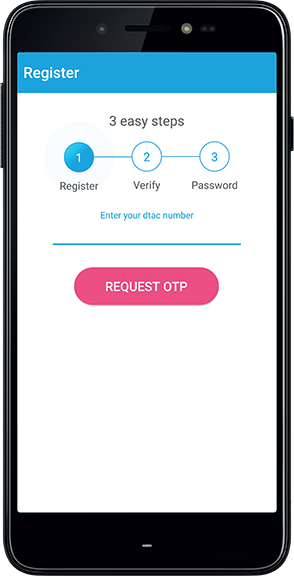
2 Enter dtac number
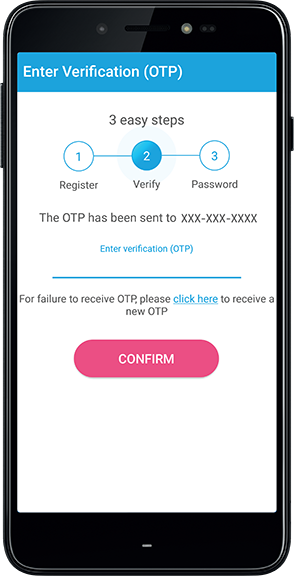
3 Verify OTP
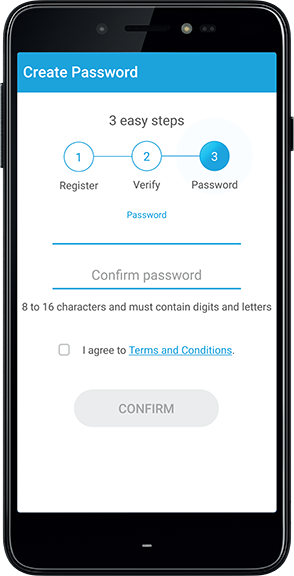
4 Create password
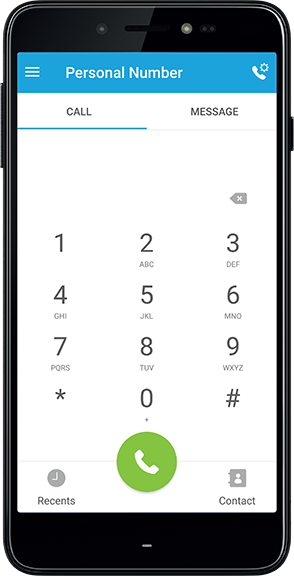
5 Ready to call
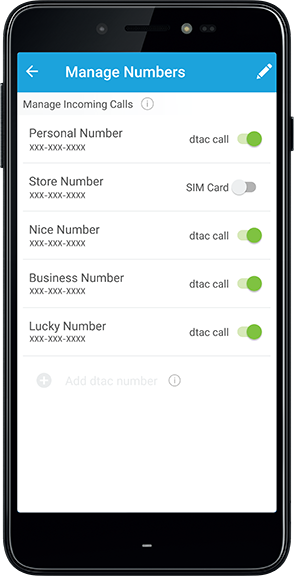
6 Manage incoming calls
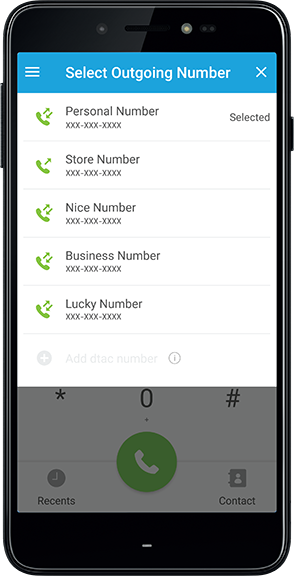
7 Select outgoing number
FAQ
-
What is dtac call application?
dtac call is an application for dtac customers who own more than one mobile phone number to manage incoming and outgoing calls up to 5 mobile phone numbers, including sending-receiving text messages and enjoying all special privileges from dtac reward. You can simply connect dtac call via any internet connection (both SIM card and WiFi) in both domestic and international. (Incoming and outgoing calls through dtac call application via dtac SIM card will not be charged for Internet usage.)
-
What makes dtac call your perfect companion?
dtac call can ease up your life by allowing simultaneous use of 5 mobile phone numbers through one application, making calls and SMSs much easier to manage. It’s pocket-friendly and accessible from anywhere in the world as if you are in Thailand.
-
How to use dtac call?
3 simple steps to start dtac call
- Download dtac call application from App Store or Play Store
- Register dtac call with your dtac phone number (available for dtac TriNet only). User will receive OTP (One Time Password) via SMS (Short Message Service). Note that OTP will expire within 15 minutes. If you have exceeded the time limit, please request for a new OTP.
- Set your personal password for login. The password should be 8 to 16 characters long and consist of numbers and alphabets.
Note that you can change your password anytime as per company policy.
Login
- Click “Login”
- Key in the 10-digit mobile phone number you have already added into the system and put in password for login
In case you fail to provide a correct password for more than allowed attempts, this mobile phone number will be suspended for 30 minutes for your security. Afterwards, you can try to login again or choose “Forget Password” to reset your password.
-
How does dtac call charge for service fee?
To make/receive a call and send/receive SMS on dtac call application, the service fee will be charged based on your current package as if you are in Thailand;
Fee for Incoming-outgoing calls
- Calling Thai mobile phone number will be charged based on terms and conditions of your current package.
- Calling international mobile phone number will be charged regularly (IDD)
- Receiving a call from anywhere in the world is free of charge.
Fee for sending-receiving SMS
- Sending SMS to Thai mobile phone number will be charged based on terms and conditions of your current package.
- Sending SMS to international mobile phone number will be charged regularly (IDD)
- Receiving SMS is free of charge.
* Incoming/outgoing calls and SMSs must be done through dtac call application only.
-
What makes dtac call unique from other applications?
dtac call makes every call easy for dtac customers. To make a call, there is no need to provide your ID or mobile phone number to another person just to add you into their contact list. Anyone can reach out to you regularly, whether it’s a landline or mobile phone number, without having to download the application. Charging fee is based on terms and conditions of your current package as if you are in Thailand. With dtac call, it allows you to manage up to 5 mobile phone numbers in a single application without having to carry all 5 devices.
-
Why can’t I use call forward and voicemail after I registered for dtac call?
Once you have registered for dtac call service, the system will automatically deactivate call forward and voicemail service which will allow you to use all added mobile phone numbers via dtac call application.
-
What is call quality on dtac call?
Call quality on dtac call depends on the quality of your active Internet connection. If you have poor WiFi signal, the quality of voice call is also affected.
If you connect to a public WiFi hotspot, the number of shared users will have an impact on the call quality even if you have strong WiFi signal.
-
In case of battery shortage of a dtac call-installed mobile phone, are all incoming calls diverted to SIM card mobile phone?
Incoming calls are set to call at the app. The customer needs to sign in to the app and change the incoming call setting to "SIM card". The incoming call will return as the SIM card.
-
Can I receive another waiting call on dtac call?
Of course, you can.
-
Why can’t I add more numbers on the application?
In order to add more numbers in dtac call, every added number must be registered with the same ID card number (Registering SIM card with passport number is not allowed to add more numbers in dtac call). Only 5 numbers can be added.
-
Why is there no incoming call alert with SIM card mobile phone after dtac call subscription?
After activating dtac call, every incoming call is operated via dtac call application; therefore, there is no alert on the phones that have SIM cards inserted. To manage incoming call setting, go to Manage Number and choose “SIM card” to allow incoming call alert via SIM card.
-
How to manage incoming call setting?
As easy as it sounds! Go to Manage Number menu and choose incoming call channels; either “dtac call” or “SIM card”
-
What to do to make an outgoing call?
Simply make an outgoing call by pressing phone sign on the top right corner or selecting recent outgoing call number at keypad screen.
-
Why is there still incoming call alert at SIM card after already setting alert at dtac call?
You can edit your incoming call alert setting by choosing “SIM card” and changing to “dtac call”.
-
After adding a phone number with ringback tone service in dtac call, can the caller still hear the ringback tone?
Sorry, any phone number added to dtac call will not be compatible with the ringback tone service subscribed.
-
Can dtac call be used together with call forwarding function?
No, it cannot.
Terms and Conditions
- dtac call application is the service for dtac customers to manage up to 5 personal mobile phone numbers, making incoming and outgoing voice calls and SMSs through one application. This application runs on any smart phones which are compatible with iOS version 10 or Android (Jelly Bean.4.1.X version or higher)
- To start using dtac call, customers must download the application from App Store or Google Play Store, depending on the smart device(s) in use, and register to create a new account under the following terms;
- 2.1. Only mobile phone numbers registered with dtac TriNet co., ltd. are eligible for dtac call service.
- 2.2. During the registration, the customer will receive OTP (One Time Password) code via SMS (Short Message Service) for the first registration and adding a new number to the system. This OTP will be valid within 15 minutes after receiving SMS. If exceeding the time limit, please request for a new OTP.
- 2.3. The customer will be required to set a login password. The password must contain 8 to 16 characters which contain digits and letters. This password can be used with other numbers previously added to dtac call under the same account.
The customer can manually change the password later as per terms and conditions set by the operator.
- Login to dtac call
- 3.1. Once the registration for dtac call service is completed as required by the operator, the customer can login to receive dtac call service.
- 3.2. The customer can log in only on one mobile phone (or any electronic devices as specified by the operator) at a time. If the same number is being logged in on another device concurrently, the previous login on an active device will be automatically logged out from the application.
- 3.3. User’s account name is the mobile phone number that was previously added to the application which could be any mobile phone number.
- Reset a forgotten login password
- 4.1. If forgetting a password, the customer must select “Forgot Password” and enter the account name, followed by a 4-digit verification code (OTP via SMS), to unlock the account. Once completed, the system will require the customer to change the password which must be 8 to 16 characters long which contain digits and letters.
- 4.2. The operator will automatically suspend dtac call service if the customer fails to enter the correct login password more than the specified number of times as per operator’s policy.
The operator may add, revise, or change the procedure and terms of the password setting at any time as deem appropriate to assure the security for the customer.
- Adding more mobile phone numbers to dtac call
- 5.1. The customer can add up to 5 numbers to dtac call application per account. All numbers must be registered under the same identification card only.
- 5.2. All 5 numbers added to the same account can share the same login password.
- By adding any registered dtac number(s) to the account, the number can make incoming-outgoing voice calls through dtac call. However, it will not be able to use Call Forward and Voicemail service. Thus, any setting regarding Call Forward and Voicemail will be immediately disabled.
- The quality of voice call depends on signal quality of WiFi or Internet that it is connected to.
- Dialing an emergency contact or hotline numbers via dtac call application will not automatically display location of the customer.
- Fee for incoming-outgoing calls
- 9.1. Local use
- Calls are charged based on terms and conditions of the customer’s current package. Outgoing call fee will be deducted from the package whereas incoming calls are free of charge. If the customer does not subscribe to any package, excess calls will be charged based on the current package.
- 9.2. International use
- Cellular connection needs to be turned off while WiFi needs to be connected at all times to prevent international roaming service fee from outgoing and/or incoming calls when abroad.
- Calling Thai numbers, including mobile phone, landline, and hotline numbers registered in Thailand, via dtac call application is charged based on the current package of the customer. Outgoing call fee will be deducted from the package whereas incoming calls are free of charge. If the customer does not subscribe to any package, excess calls will be charged based on the current package.
- Calling numbers registered in other countries is charged regularly (IDD) based on fee of voice call made from Thailand to other countries.
- 9.3. Receiving a call is free of charge.
- 9.1. Local use
-
Fee for receiving-sending SMS
- 10.1. Sending SMS to Thai mobile phone number is charged based on terms and conditions of the customer’s current package.
- 10.2. Sending SMS to international mobile phone number is charged regularly (IDD).
- 10.3. Receiving SMS is free of charge.
- The service may not be provided in specific countries where there are policies over VoIP control.
- The customer agrees to reveal his/her personal information, only to the extent defined by the law, for the operator to collect and assess in order to improve and/or manage and/or provide telecommunication services including analyzing and planning marketing plans and activities. The customer agrees to be informed by the operator of information, news, promotion, and offers regarding subscription, products or services by the operator, and other services by the operator together with other parties. In addition, the customer agrees for the operator to disclose, send, and/or transfer personal information to other parties, both inside and outside the country, for the aforementioned purposes, only to the extent defined by the law and has equal personal information protection standard.
- If the customer agrees to change, restrain and/or cancel any services and follows procedures of the operator, thus, the operator changes, restrains and/or cancels certain services offered to the customer, all related documents and data collected by the operator are considered part of this agreement.
- This agreement/consent is an addition to and used as a part of agreement/conditions of the customer’s current package.
- The customer acknowledges that he/she has read and understood the agreement, terms and conditions of this service. Any transactions made by the customer; for example, signing autograph, making transactions with OTP, or agreeing to any service application forms/attachments, are final and legally bind the customer, as though they were the customer himself/herself, after the transactions are made. Additionally, that the customer signing the autograph electronically on dtac call, which is connected to the system provided by the operator, is considered as agreement/consent to the aforementioned terms and conditions.
- The dtac call application is for personal purposes only. Any commercial uses, including Voice over IP, and illegal uses over dtac call are strictly prohibited. If there are proven facts of such behaviors, dtac serves the right to immediately determinate or dismiss services and/or promotional privileges. The customer does not have a right to reclaim any privileges after the service determination or dismissal by the operator.
- The dtac call service is provided by dtac TriNet co., ltd. For further information, please visit http://www.dtac.co.th/info/dtac-call.html or call 1678.